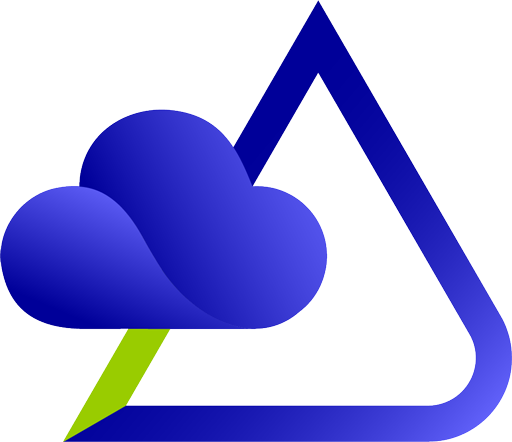Excel on Windows:
- Open Excel, search “Get Data From Text” to open a wizard when you want to open a CSV file.
- Go to the location of the CSV file, that you want to import.
- Choose Delimited, set the character encoding to 65001: Unicode (UTF-8) from the dropdown list.
- Check My data has headers. You have to use it because the first row of CSV file has column names.
- Click next to display the second step of Text Import Wizard.
- Because our data is separated by commas, set the delimiter to a comma.
- Click next to move to the third step.
- Select the General column and then Finish.