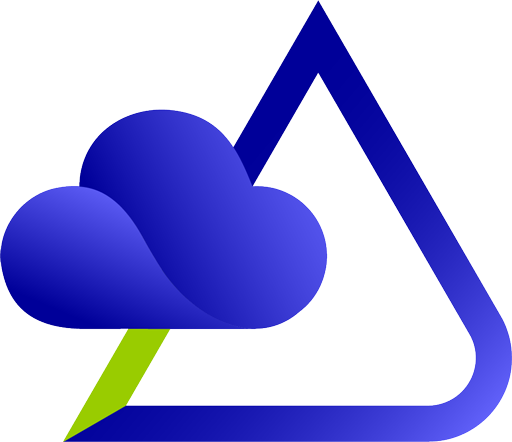In this section, you can add two types of rules.
Firewall Rule:
Within the firewall range, there is a general rule, which is one of two modes: (Click the Show Advanced Options button to select.)
- Allow All: (default) All traffic is routed normally through the firewall.
- Deny All: The firewall does not allow any traffic.
In addition to these general settings, you can add records to the table that apply more detailed policies, including Block, Whitelist, and Challenge, to a specific firewall or network in the IP or IP range, country, or ASN.
Network Rule:
For the networks defined in this section, the restrictions on connection management, bandwidth, and requests specified in the grid section do not apply.
Read more about Security: Access Rules in our tutorial section.