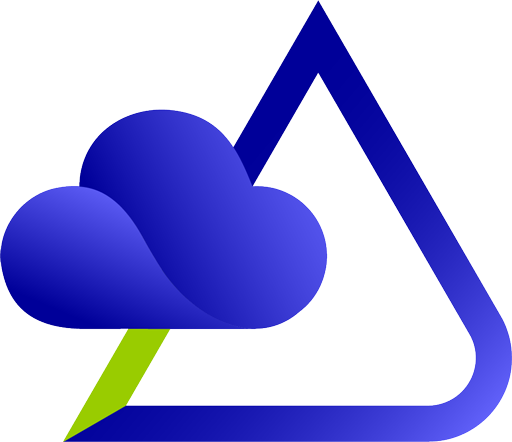In this section, you can make the settings of the page.
Side features: In this section, you can select a photo or paragraph to show on the left side of the player. This section is displayed at the top of the Suggested Links.
Title: Write the live title. This section is shown at the top of the Description.
Live streaming status: Specify one of the options according to the streaming status.
Upload logo: In this section, you can upload your desired logo. Otherwise, the Derak Cloud logo will be displayed. This logo will be displayed at the top right of the screen.
Footer: By activating this option, the footer section of the page will be displayed.
App Bar: By activating this option, the menu will be displayed at the top of the page.
Show statistics: If this option is enabled, the number of live users will be displayed.
Crisp Online Support: Selecting this option will enable online support through Crisp. With this feature, you can communicate directly with the users.