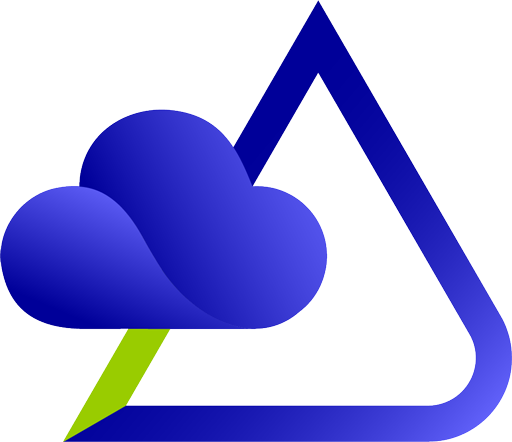In this section, you can adjust the Live Player settings.
- Select playback quality: By activating this option, the playback quality is adjusted automatically according to the user’s internet speed.
- Auto-play: By activating this option, the video will start playing as soon as the live screen opens. Otherwise, the user has to click/tap the video playback button.
- Selecting the player language: In this section, you can set your player language to Persian or English.